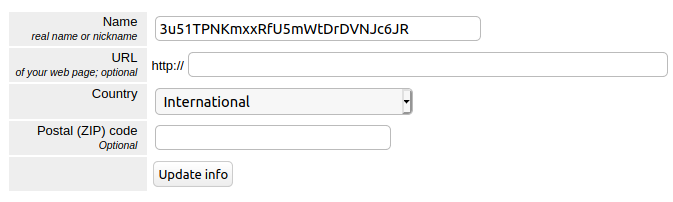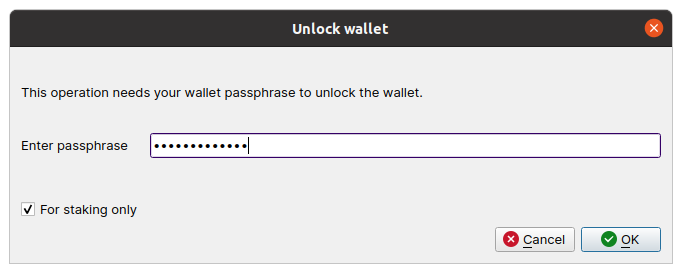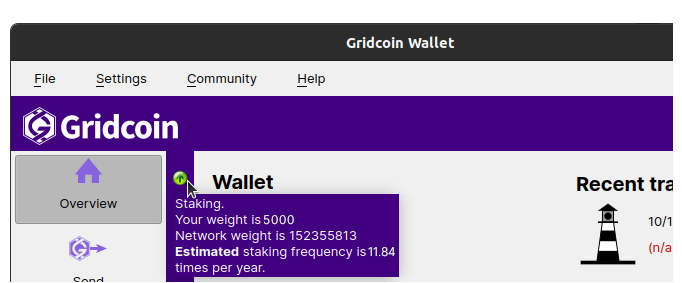1) Configure the Wallet
If you don't use the GUI, go to the non-gui steps. Ignore this if you don't know what this means
a) In the wallet, click on the beacon button and then select Solo ("Beacon" may display as "Action Needed")
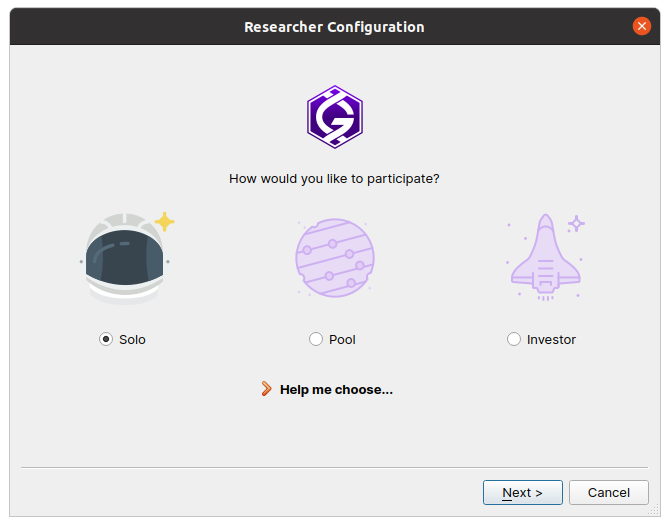 If your wallet doesn't look like the image above, press the "Start Over" button
If your wallet doesn't look like the image above, press the "Start Over" button
b) Press next and enter the email you used on your BOINC projects
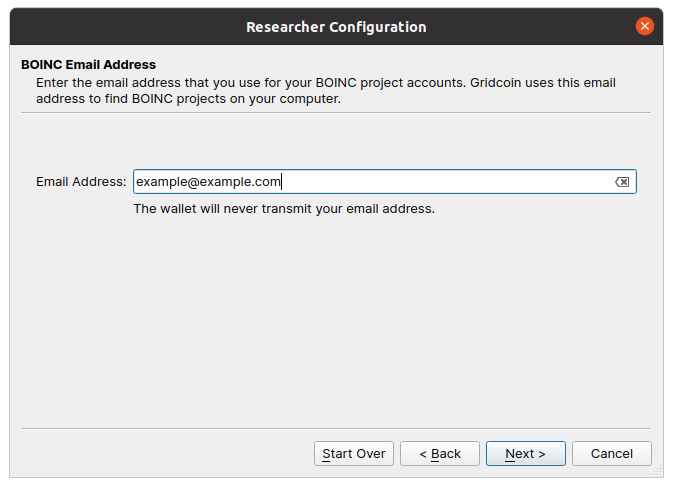 Enter your email for your BOINC projects, and don't enter example@example.com
Enter your email for your BOINC projects, and don't enter example@example.com
c) Click next and make sure you see a check mark (✔️) next to the field labeled CPID. If you do not, go to the
troubleshooting section
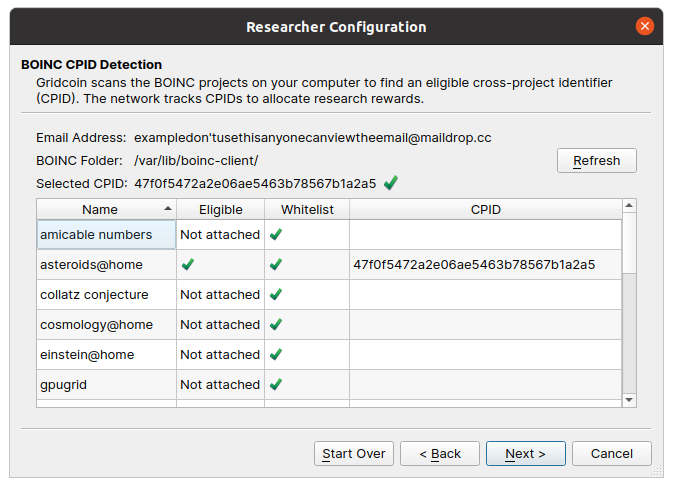 Note that your CPID and email will be different than in the image above
Note that your CPID and email will be different than in the image above
d) Click next and then press the advertise beacon button
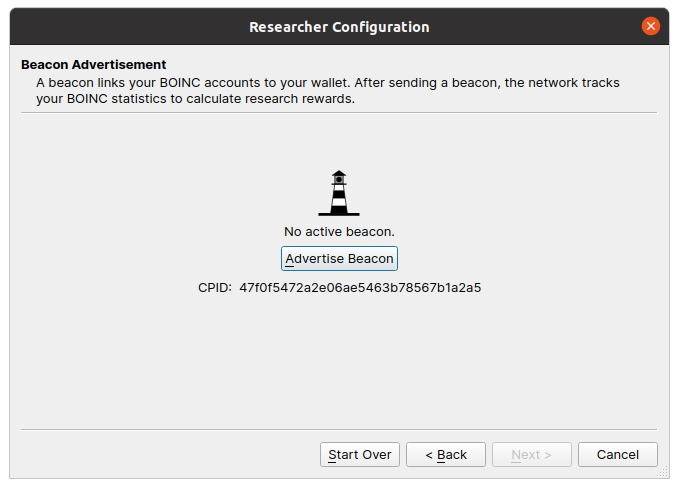
e) You should now see the screen below saying you have a pending beacon. If you see any errors go to the
troubleshooting section
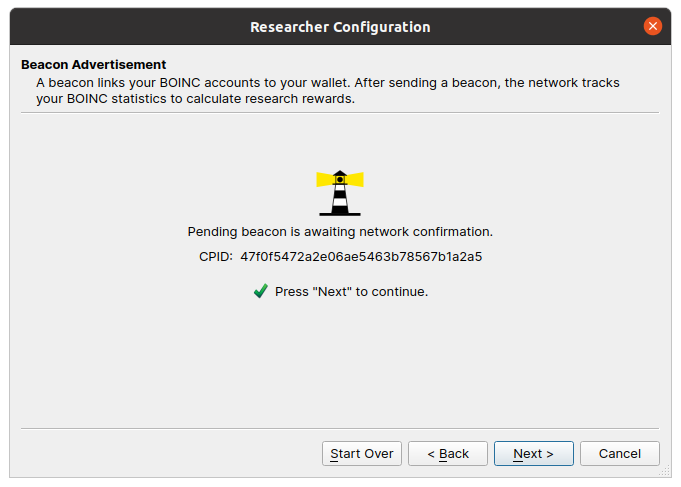
f) Press next and then press the copy button or write down the code. You will need this for step g
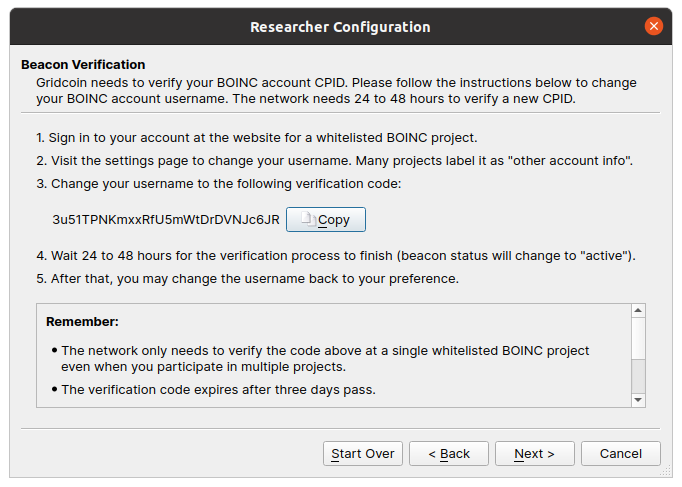 Make sure to copy the code on your wallet and not the code above. Each code is different
Make sure to copy the code on your wallet and not the code above. Each code is different
g) If you press next you should now see the screen below
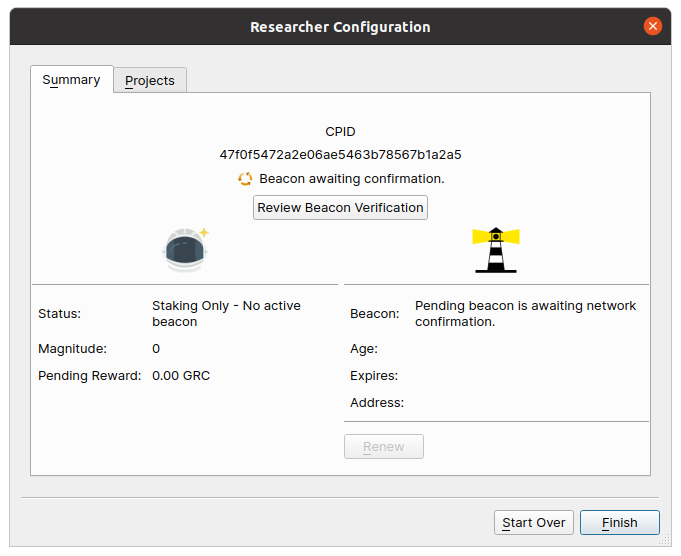
h) Go to BOINC and click a whitelisted project you work on. Click on the Your Account button under Project web pages. If not listed, click on Home page and look for a setting or account options page on the website
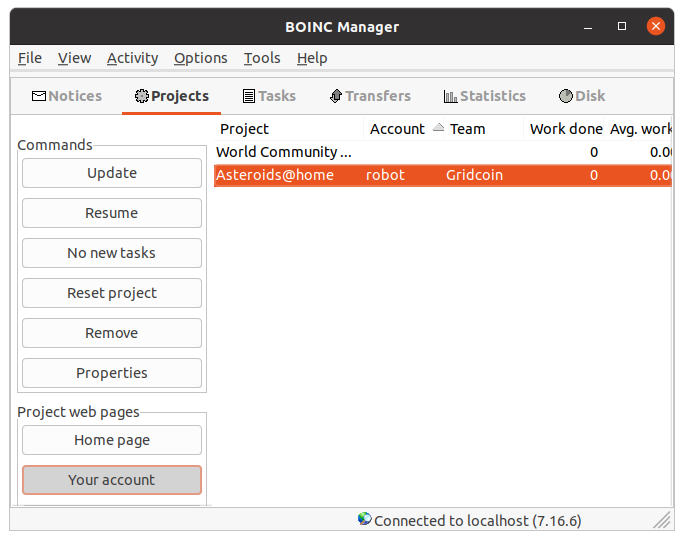 Advanced View
Advanced View
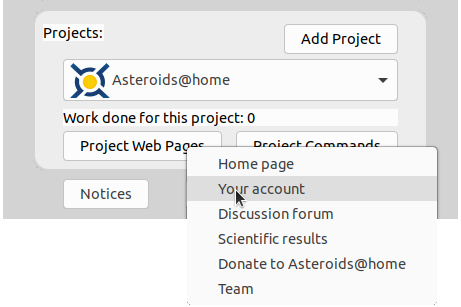 Simple View
Simple View
i) If you see the page below, click on the other account info link. If you see something else, look for a place to change your username
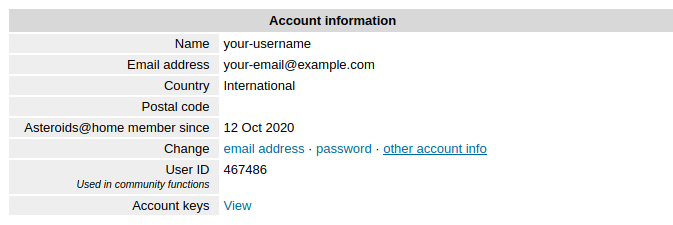
j) Change your username temporarily to the code in your wallet until the beacon verifies (takes ~24-48 hours). This proves to the network that you own your account and are not trying to steal rewards from someone
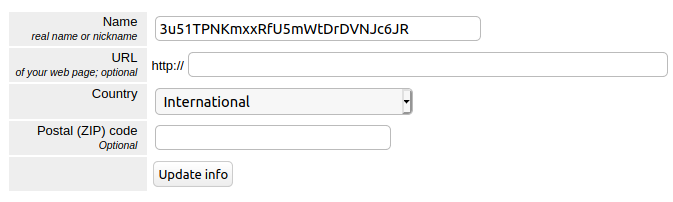 Your BOINC project may look different. Don't use the exact code above. Use the code that was in your wallet
Your BOINC project may look different. Don't use the exact code above. Use the code that was in your wallet
k) After ~24-48 hours your beacon should validate and you should see something like the screen below. After you see this, you can now change your username to whatever you want
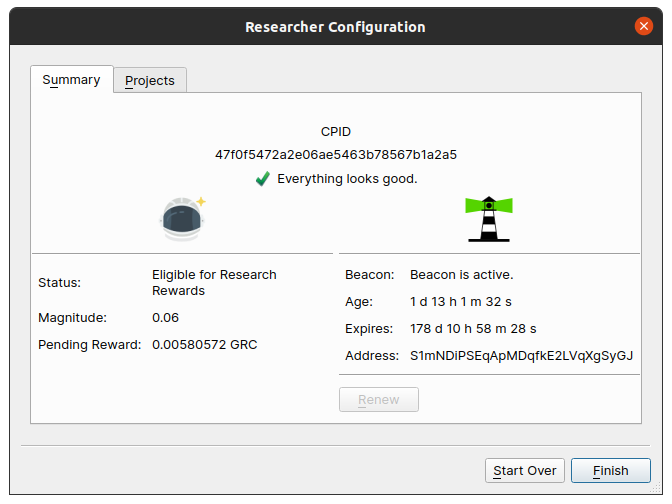
2) Running the Wallet to Stake
See the staking wiki page for more details on what staking is
l)
If locked, unlock the wallet for "Staking Only". It is recommended to have it encrypted for security.
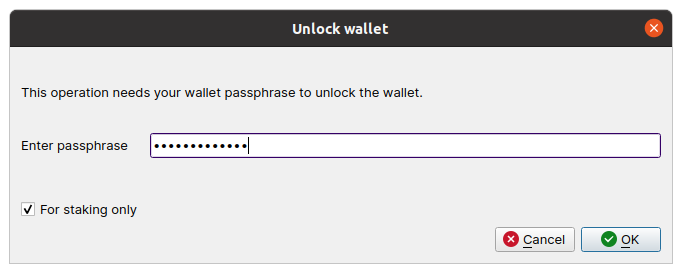 Screen after the Unlock Wallet button is pressed. Doesn't apply or show as an option if the wallet has not been encrypted
Screen after the Unlock Wallet button is pressed. Doesn't apply or show as an option if the wallet has not been encrypted
m) Run the wallet close to 24/7. When your wallet is off, you miss chances to stake blocks and earn rewards. Make sure you see a green up arrow symbol like below
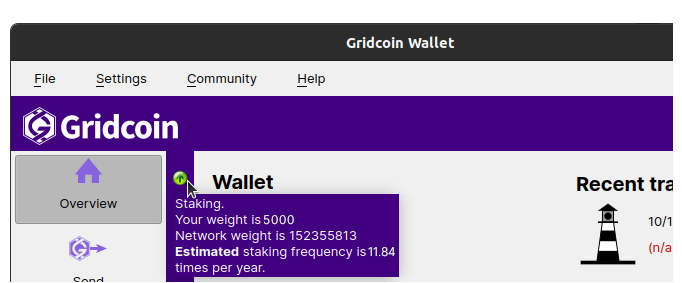 Your numbers will be different when you hover over the icon. Make sure the icon is green and upward. If it isn't, hover over it to see what issues are going on
Your numbers will be different when you hover over the icon. Make sure the icon is green and upward. If it isn't, hover over it to see what issues are going on
n) Every 6 months, you will need to renew your beacon. This can be done by pressing the beacon button then clicking on the renew button
o) Keep the wallet up to date as updates are released
Troubleshooting
Q: My Wallet Is Not Staking
Hover over the icon with the arrow to see why it is not staking
Check that the wallet is unlocked
Run the diagnostics under the help tab
If you see that your wallet is out of sync, try waiting a few hours leaving the wallet to sync
If the "verify clock" test has failed, check that your timezone on your computer is correct and that the time is also correct
If you see the ETTS (estimated time to stake) check has failed, consider either getting more coins or following the pool guide
Q: My Balance is Too Low To Send a Beacon
You need around 5000 GRC to stake often while solo mining. If you don't have enough for a beacon, you will not meet this. Consider following the pool guide which does not have this requirement, or buying/obtaining 5000 GRC
Q: My Beacon Isn't Being Verified
Make sure you are crunching under your own account in BOINC and that the project is on the whitelist
Make sure you changed your username
Check if your project is one that requires you to enable stats export
- Go to the whitelist page and see if your project requires it
- If you see your project requires it, follow the steps to enable it that are linked next to your project
Try waiting if all of the above are correct and its been less than 48 hours
General Help
Try running the diagnostic (located under the help tab) and check that everything passes
Make sure any projects you crunch are on the whitelist. If it isn't on it, you will not be rewarded for it
Check that the CPIDs (cross project identifier) are the same across your project
-
If you found differing CPIDs, make sure you are using the same account. If you are on the same account, use this guide to help fix issues
If you just started crunching, you may need to wait around 24-48 hours for statistics to sync
Still not working? Try going to one of the community platforms (such as Reddit or Discord) and ask for help there. A full list of platforms is at the header and footer of this site
Configure the Wallet (non-GUI steps)
I) Unlock your wallet fully if you've locked it
II) Run the command advertisebeacon and make note of the verification_code. If you lose track of the code, get it again with beaconstatus
III) Login to one of your BOINC projects web pages and change your username to the verification code (you can change it back after your beacon validates)
IV) You can now lock your wallet again (you can unlock your wallet for staking too).
V) Wait for your beacon to validate (check it with beaconstatus)
VI) Leave your wallet running and unlocked for staking as close as possible to 24/7. This will allow your wallet to stake and earn your rewards
Note: BOINC is needed on the machine running the wallet. It needs to be connected to any project on your account (it can be suspended)
If you setup BOINC in a non-default path, add it in the config (see Step 2)
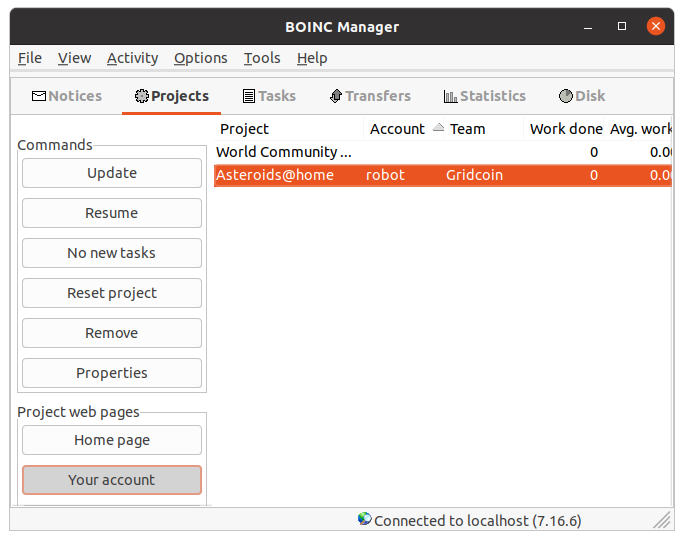
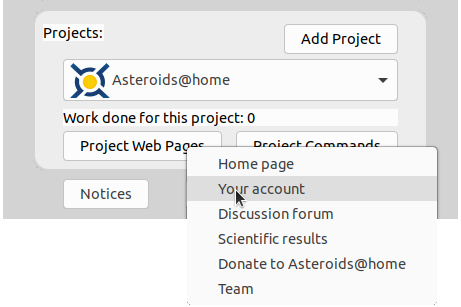
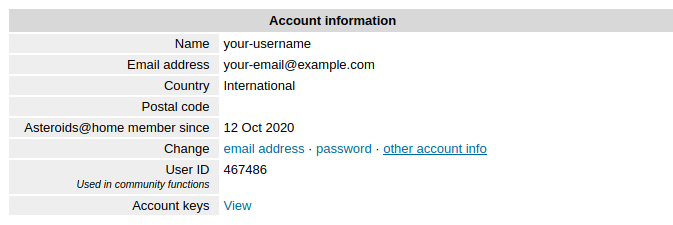 j) Change your username temporarily to the code in your wallet until the beacon verifies (takes ~24-48 hours). This proves to the network that you own your account and are not trying to steal rewards from someone
j) Change your username temporarily to the code in your wallet until the beacon verifies (takes ~24-48 hours). This proves to the network that you own your account and are not trying to steal rewards from someone